

How Do AirTags Work? Everything You Need to Know
- 1. 7. 2025 03:30
If you’re someone who frequently loses your keys, forgets where you left your bag, or worries about misplacing your luggage while travelling, Apple’s AirTag might just be your new best friend. These tiny, sleek tracking devices have been gaining popularity for their ability to help people find lost items — quickly and easily.
But how do AirTags work? Let’s break it down in simple terms.
What Is an AirTag?
An AirTag is a small, button-sized tracking device created by Apple.
It’s designed to help you keep track of personal belongings — think wallets, keys, backpacks, or even a pet’s collar.
With a minimalistic design, the AirTag is about the size of a coin and can easily be slipped into or attached to just about anything.
To use an AirTag, you’ll need an Apple device — specifically an iPhone or iPad — running iOS 14.5 or later. Once set up, you can track the location of your item using the Find My app, which is built into all Apple devices.
How Do AirTags Work?
1. Bluetooth Technology
At the core of the AirTag is Bluetooth Low Energy (BLE).
When your AirTag is nearby — say, within 30 to 100 feet — it uses Bluetooth to communicate directly with your iPhone or iPad. You’ll be able to see its location in the Find My app and even make it play a sound to help you locate it.
2. Apple’s Find My Network
If your AirTag isn’t nearby, don’t worry — this is where the magic happens.
AirTags don’t have built-in GPS or cellular connectivity. Instead, they rely on the massive Find My network, which includes millions of Apple devices around the world. When an AirTag is near any Apple device (not just yours), it can ping that device anonymously. The device then sends the AirTag’s location to iCloud, and you’ll see it in your Find My app — without the other person ever knowing.
Everything is encrypted and anonymous, meaning only you can see your AirTag’s location.
3. Precision Finding with the U1 Chip
If you have an iPhone 11 or newer, you can access Precision Finding, which makes tracking even easier.
Thanks to Apple’s U1 chip and Ultra-Wideband (UWB) technology, your phone can detect the direction and distance to your AirTag with incredible accuracy. It’ll literally guide you with on-screen arrows, sounds, and haptics until you’re right on top of your lost item.
4. Offline Tracking
Even if your AirTag is out of Bluetooth range, the Find My network keeps working in the background. For example, if you left your bag in a coffee shop and someone else with an iPhone walks by, your AirTag can ping their phone and send its location back to you. No one else sees the data — not Apple, not the person whose phone helped you. It’s all secure and private.

How to Use an AirTag
Using an AirTag is as simple as it gets:
- Set up: Hold the AirTag near your iPhone and follow the on-screen prompts to pair it with your Apple ID.
- Name it: Assign it a label like “Keys” or “Backpack.”
- Attach it: Use accessories like keyrings, loops, or adhesive mounts to attach it to your item.
- Track it: Open the Find My app anytime to see its location, make it play a sound, or use Precision Finding if it’s nearby.

How to Locate a Connected AirTag
- Open the Find My app on your iPhone.
- Tap the Items tab.
- Select the name of the AirTag you’re trying to find.
- Follow the on-screen directions to help you track it down — or simply tap Play Sound to make the AirTag emit a noise.
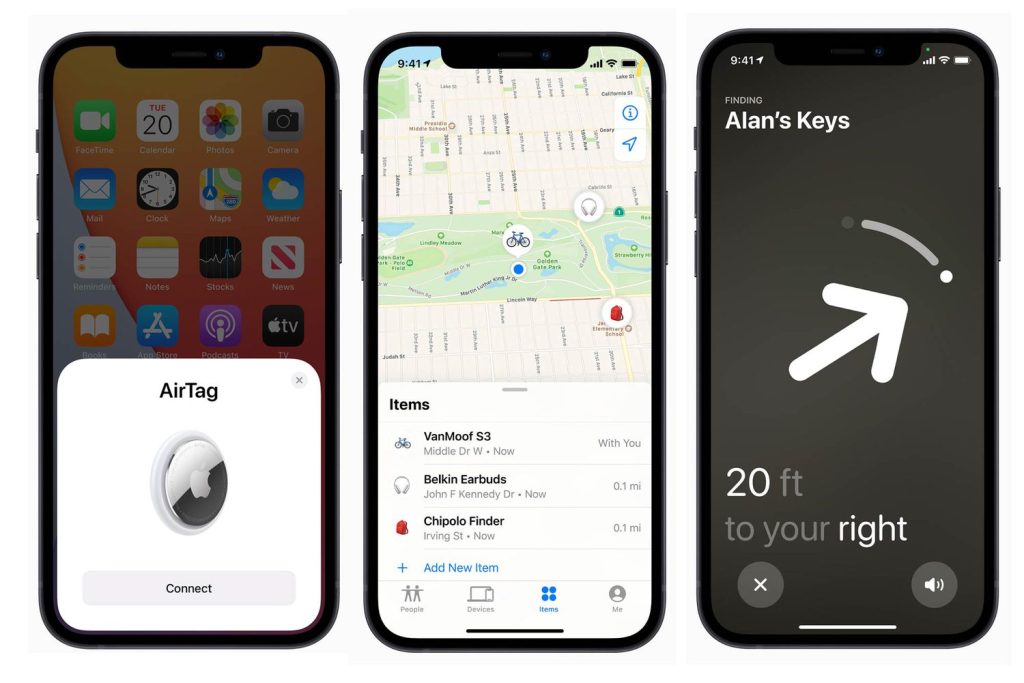
If the AirTag appears to be far away and likely out of reach, you can take additional steps. After selecting the AirTag, swipe up to reveal more options. Under Lost Mode, tap Enable.
You’ll see an info screen confirming that the AirTag is still securely linked to your Apple ID, meaning no one else can connect to it. You’ll also be notified when its location updates.
Lost Mode also lets you customize a message and add your phone number. This way, if someone else finds the AirTag, they’ll see your contact info and message, improving the chances of getting it back.
Safety and Privacy Features
Apple built in several features to prevent misuse of AirTags:
- Anti-stalking alerts: If someone slips an AirTag into your bag or car to track you, your iPhone will notify you that an unknown AirTag is moving with you.
- Audible alerts: If an AirTag is separated from its owner for an extended period, it will eventually start making noise.
- Privacy-focused design: Location data is encrypted, and Apple doesn’t know the identity of the devices relaying location info.
Battery Life and Maintenance
AirTags run on a standard CR2032 coin battery, which lasts about a year under normal use. When it runs low, you’ll get a notification, and replacing it is as simple as popping off the back and swapping in a new battery — no special tools required.
What Can You Actually Use Apple AirTags For?
Since Apple AirTags don’t rely on GPS for navigation, you might wonder what their best use cases are. Let’s explore some of the most popular ways people use AirTags — and which ones truly make sense.
Using AirTags with Luggage
AirTags were primarily created to help keep track of personal belongings, and luggage is one of the top items they’re well-suited for.
Air travel can be unpredictable, and checked bags are often misplaced. Slip an AirTag into your suitcase — whether it’s carry-on or checked — and you’ll be able to pinpoint its exact location using your iPhone.
If airline staff can’t locate your bag, you can show them its real-time position on your device, which can save you a lot of stress and hassle.
AirTags and Children
Thinking of using an AirTag to track your child? It might not be the best solution. AirTags were built to monitor objects, not people.
They lack features like geofencing or GPS, which are necessary for effectively tracking someone’s whereabouts.
However, older kids might benefit from having an AirTag attached to their valuables — like school bags or laptops —especially if they travel to school on their own.
Tracking Cars with AirTags
Using an AirTag as a vehicle tracker isn’t ideal. While it might seem like a convenient solution, the effectiveness is hit or miss.
Cars, being mostly metal, can block the Bluetooth signal, especially if the AirTag is hidden deep inside. Unless your car is parked close to your home, you likely won’t pick up the signal from your iPhone.
If your car is nearby and stolen, the AirTag could help you notice it’s missing. But for true car security, more specialized tracking systems are a better bet.
AirTags for Dogs
Attaching an AirTag to your dog’s collar might sound helpful, but it comes with significant limitations — and Apple doesn’t recommend it.
While it could help locate a wandering pet during walks, AirTags weren’t designed for pet tracking. Plus, with their small, chewable size, they pose a choking risk and could be harmful if swallowed.
So, while they might offer a bit of peace of mind, they’re not a safe or reliable solution for keeping tabs on your dog.
AirTags for Keys
Keys are one of the easiest things to misplace — and losing them can cause serious inconvenience, especially if they give access to your home, car, or even someone else’s property.
An AirTag is a great companion for your keychain. Since keys usually stay with you, the short-range Bluetooth signal is often enough to help you locate them in moments.
When keys go missing, a quick check in the Find My app will point you right to where you left them.

Limitations of AirTags
While AirTags are incredibly useful, they’re not perfect:
- Apple-only compatibility: They work best with iPhones. If you’re an Android user, the features are very limited.
- No live GPS tracking: AirTags aren’t designed for real-time location tracking like some GPS devices. There may be a delay depending on the availability of nearby Apple devices.
- Privacy misuse concerns: Despite built-in safeguards, there have been cases where AirTags were misused for stalking or theft.
Alternatives to AirTags
If you’re not fully invested in the Apple ecosystem, other trackers like Tile or Chipolo offer similar functionality, and some work with both Android and iOS. However, none currently rival the sheer scale of Apple’s Find My network —which gives AirTags a significant edge in tracking reliability.
FAQ: How Do AirTags Work
AirTags use Bluetooth and work best within about 30–100 feet, but they can be tracked from much farther away through Apple’s Find My network using nearby Apple devices
AirTags themselves don’t use the internet; they send a secure Bluetooth signal that nearby Apple devices pick up and relay to the cloud, letting you see the location in the Find My app.
You can track an AirTag almost anywhere, as long as it’s near an Apple device connected to the Find My network — otherwise, it won’t update its location.
AirTags can be used to track a car’s location to some extent, but they aren’t reliable for real-time tracking or security, especially if the car isn’t near other Apple devices.
Final Thoughts
AirTags are a smart, affordable way to stop losing the things you love. They don’t rely on GPS or expensive monthly plans — just the power of Apple’s huge network of devices and clever Bluetooth technology. Whether you’re constantly misplacing your wallet or want a little more peace of mind while travelling, AirTags offer a simple and secure solution.
Just make sure you’re using them responsibly — and maybe pick up a few before your next trip. Because the only thing better than finding your lost keys… is never losing them in the first place.
- 1. 7. 2025 03:30



